We’ve all got our brand new spanking HTC Desire mobiles and are busy playing with them, installing new apps and generally showing them off (even though the Apple fanboys wont even look at them cos they know they are better 😉 )
But all this playing can drain the battery quite a bit and i did struggle to get mine to last more than one day before having to recharge. So I have come up with ten rules to ensure the battery does infact last longer and hopefully to cover you for a full day!
A lot of them might seem pretty obvious but when added together do really make a difference!
1 ) Avoid live wallpapers
2 ) Try and have darker, non-animating wallpapers
3 ) Set the screen timeout to a maximum of 1 minute
4 ) Turn down the screen brightness
5 ) Always switch off Bluetooth
6 ) Don’t use GPS unless necessary
7 ) Disable always-on mobile data
8 ) Limit use of widgets
9 ) Limit use of streaming apps
10) Set a reasonable frequency for background updates
1 ) Avoid live wallpapers
As nice as they look they will continually drain your battery through the day so try and avoid live wallpapers if possible.
2 ) Try and have darker, non-animating wallpapers
As above, due to the way the AMOLED screen works, a darker wallpaper image will ultimately use less battery throughout a day.
3 ) Set the screen timeout to a maximum of 1 minute
Obviously the less the whole screen is active the less battery being used. Hence an optimum time seems to be the 1 minute setting found at Settings > Screen & display > Screen timeout. Of course shorter durations are available but do seem to annoy me as too quick!
4 ) Turn down the screen brightness
I currently run mine at the 60% setting found at Settings > Screen & display > Brightness. Lower values are available again but it will struggle outdoors especially if we have this amazing BBQ Summer that is being forecast!
5 ) Always switch off Bluetooth
Disabling bluetooth usage is a must to preserve the battery. Only turn this option on at Settings > Wireless & networks > Bluetooth when required. Also this will assist in extra security of your phone.
6 ) Don’t use GPS unless necessary
Unless you are using an app that utilises GPS it’s totally pointless having it running as it really does drain the battery quite quickly. It can be deactivated at Settings > Location > Use GPS satellites.
7 ) Disable always-on mobile internet
In my first month of using the phone I had a bill for nearly £200 for the internet usage and so found this option really useful for financial and battery purposes. Unless using the internet via 3G I now always have this disabled and switch it on at Settings > Wireless & networks > Mobile networks > Enable always-on mobile data when wanting the phone to use the 3G network. Ive got a short cut on the desktop to enable its quite quick to do and only takes a few seconds but could save me hundreds of pounds! (and some battery!)
8 ) Limit use of widgets
As great as widgets are, I personally find most of em gimmicky and intensive on the battery and internet connections. Therefore it’s recommended to limit the use of them. Just power up the dedicated app everytime to want to use a particular widget.
9 ) Limit use of streaming apps
Once again it was streaming of BBC iPlayer and radio stations that made me run up my £200 bill so I have learnt the hard way. Basically streaming apps will hammer your battery and internet allowance so install an app to monitor your usage and only use when necessary.
10 ) Set a reasonable frequency for background updates
A lot of widgets and applications are continually running, connecting to the internet to retrieve updated information. Most apps have a setting where you can set the update frequency. I have set my weather widget to update every 12 hours, Facebook every 4 hours etc etc. Its great having nearly instant updates but to extend battery life try and make these updates less frequent.

 June 9, 2010
June 9, 2010 






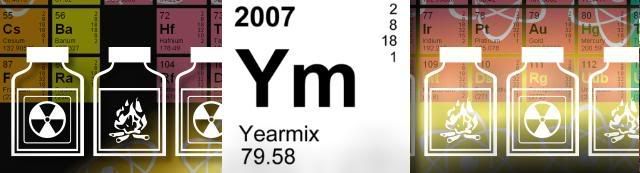




Great tips, thankyou! 🙂
I just want to ask a question regarding the streaming comment. Does Youtube class as a streaming application, like bbc iplayer, or not??
Thanks in advance, it is just that i use youtube a lot, and i want to be sure it isnt eating my internet allowance up like there is no tomorrow! Lol
Yep Youtube will eat up a lot of bandwidth.
Previously low encoded versions of the videos were originally only avaiable on the mobile phones but now you can choose which encoded version you want to view in your settings. IE you could be watching 480 or even 720p to get the best out of the higher resolution mobile phone screens.
I found the internet radio stations broadcasting at 128kps really ate up a hugh chunk of my monthly allowance in just one hour!
These tips have been very useful, especially for my Desire HD. Lately the battery had kept dying on me due to the calender (which seemed strange) turns out, quite a few of the things associated with it in the background was eating up the battery updating over the net frequently and because I had the mobiles internet always on! But seems much more calmer now that all the junk in the background is shut down; there are free apps for saving battery that helps you kill all running unnecessary junk down quickly which are worth checking out.
Thanks for the tips from a Cardiff exile